-
Team TechTree
20:00 03rd Feb, 2015
WhatsApp Now Available On Web, Here's How You Can Use It | TechTree.com
WhatsApp Now Available On Web, Here's How You Can Use It
For the first time WhatsApp has launched a web version and it is aimed at making life simpler.

WhatsApp has decided to move away from the mobiles and has announced that it is launching a web browser service.
It was recently acquired by social media giant Facebook announced in its blogpost: “Today, for the first time, millions of you will have the ability to use WhatsApp on your web browser.”
One can use the same username and the web client will reflect all the conversations and the messages from the mobile device. In a way it will help people to keep their smartphone way and chat on WhatsApp while working on your system.
WhatsApp can be connected by https://web.whatsapp.com in a Google Chrome browser.
According to the website, “You will see a QR code — scan the code inside of WhatsApp, and you’re ready to go. You have now paired WhatsApp on your phone with the WhatsApp web client. Your phone needs to stay connected to the internet for our web client to work, and please make sure to install the latest version of WhatsApp on your phone.”
This service is currently available only to Android, Windows and Blackberry users.
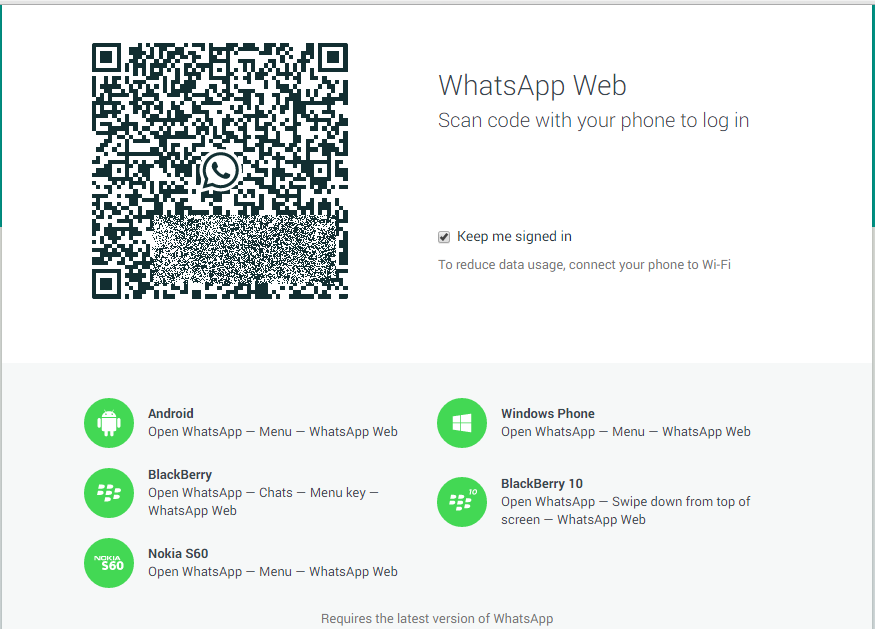
How to use the web version
Make sure that you have the latest version of WhatsApp installed on your smartphone.
Once you have it installed, go to the Menu, where you find options as New Group and New Broadcast. You will find a new option there – WhatsApp Web. Click on it.
Head over to web.whatsapp.com on the Chrome browser, since it is a Chrome-only option for now and you will see a QR code generated. Scan the same via the phone and the authentication is done. You will directly land into the web version.
Users will have to keep their smartphones connected to a network to continue the mirroring, however, users do not have to keep the WhatsApp Web running in the foreground. You may turn the phone’s display off and continue doing other work, while the WhatsApp Web keeps running in the background.
Although WhatsApp for smartphones is yet to receive a material design upgrade, the web version boasts of great colors, a clean interface and material design.
TAGS: WhatsApp
- DRIFE Begins Operations in Namma Bengaluru
- Sevenaire launches ‘NEPTUNE’ – 24W Portable Speaker with RGB LED Lights
- Inbase launches ‘Urban Q1 Pro’ TWS Earbuds with Smart Touch control in India
- Airtel announces Rs 6000 cashback on purchase of smartphones from leading brands
- 78% of Indians are saving to spend during the festive season and 72% will splurge on gadgets & electronics
- 5 Tips For Buying A TV This Festive Season
- Facebook launches its largest creator education program in India
- 5 educational tech toys for young and aspiring engineers
- Mid-range smartphones emerge as customer favourites this festive season, reveals Amazon survey
- COLORFUL Launches Onebot M24A1 AIO PC for Professionals







TECHTREE