-
Rahul R
16:31 27th Mar, 2013
Google Chrome Browser ver26 Released For Windows, Mac and Linux | TechTree.com
Google Chrome Browser ver26 Released For Windows, Mac and Linux
Google Chrome 26 incorporates new spell-check mechanisms and easier multi-user functionality.
Chrome 26 featuring improved spell-checking mechanisms and desktop shortcuts on Windows for multiple user profiles, has been brought out by Google. It fixes a number of security bugs, as always. Users of Windows, Mac and Linux can get hold of Chrome 26 with Chrome's inbuilt silent uploader or by downloading the browser from google.com/chrome.
This time around, Google has given its browser improvements such as "Ask Google for suggestions" with which users can refine their grammar and noun usage. This feature even brings speed checking improvements to text content. Chrome 26 also allows multiple users/multiple user profiles - improved so as to create desktop shortcuts on Windows-based desktops/laptops. This enhancement makes it easy for several people to browse the web on a single computer, as users now needn't have to open Chrome browser and then switch between accounts manually.
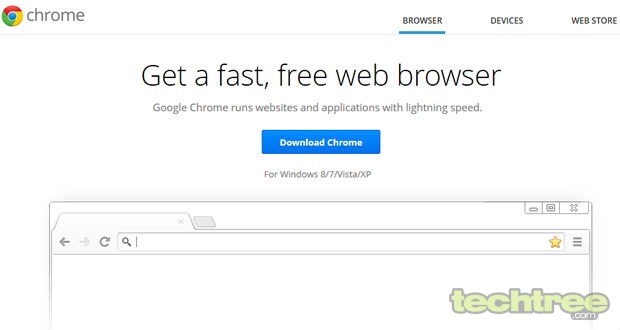
The spell check feature, "Ask Google for suggestions" updates Google Chrome's already supported dictionaries and brings with it support for Tamil, Albanian and Korean languages. Google says that this feature makes use of the same technology as that of its search. Google Docs has also used the feature for some time now. To use the feature, one can go to Spell Checker options and then select "Ask Google for suggestions".
The spell-check also supports proper nouns, homonyms and provides for content-sensitive spell search as well. Google Chrome also incorporates an asynchronous DNS server resolver on Mac and Linux along with the regular performance enhancements.
The Chrome 26 update will be rolled out gradually, so users may not see the update immediately.
Google had last month introduced a voice recognition feature in Chrome 25, through which users could issue voice commands for navigation and searching.
- DRIFE Begins Operations in Namma Bengaluru
- Sevenaire launches ‘NEPTUNE’ – 24W Portable Speaker with RGB LED Lights
- Inbase launches ‘Urban Q1 Pro’ TWS Earbuds with Smart Touch control in India
- Airtel announces Rs 6000 cashback on purchase of smartphones from leading brands
- 78% of Indians are saving to spend during the festive season and 72% will splurge on gadgets & electronics
- 5 Tips For Buying A TV This Festive Season
- Facebook launches its largest creator education program in India
- 5 educational tech toys for young and aspiring engineers
- Mid-range smartphones emerge as customer favourites this festive season, reveals Amazon survey
- COLORFUL Launches Onebot M24A1 AIO PC for Professionals







TECHTREE