-
Ruturaj Kohok
09th Aug 2017
Years ago, Android was supposed to be an operating system which doesn’t require any antivirus apps as it was based on Linux. Experts were considering Android as a safe platform; however, the discoveries of several security flaws in Android platform in the recent years have forced us to think about the need of antivirus program in Android devices. Such security flaws include malware, spyware, and adware attacks.
Moreover, the emergence of malicious Android apps added fuel to the fire. Now, it is certainly clear that having an antivirus app installed on Android devices is a must have these days. On the contrary to this, there lays another question that whether you need a free or a paid antivirus app for Android devices? Most of the Android users are having free antivirus programs installed on their devices. So, does it worth to go for a paid version of antivirus? Let’s find out this here.
Background about the Android antivirus apps:
The working of an antivirus app in Android device is different from the one in desktops or laptops. To simplify, a virus is a program which replicates itself rapidly and damages the system resource of the victim device. Basically, there are not many viruses in the Android platform. Still, there are malicious codes which are used to steal the privacy and data of the user. Hence, the Android antivirus apps scan for bad code or apps. In addition, the antivirus apps prevent such attacks.
Avast, AVG, Bitdefender, and Kaspersky are some of the most popular antivirus Android apps available on Google Play Store. Every developer is offering either a free or premium variant of their antivirus app. Let’s see what the major differences in these two variants are.
Free Android Antivirus Apps
We have mentioned a few common features of the free antivirus apps here:
Scanning
Antivirus apps perform the scanning process to find threats and malicious codes in Android devices. For example, the antivirus app detects a dangerous app installed on your device if it founds some issues in the code of that particular app. The antivirus app has a predefined database and algorithms for the differentiation of good and bad apps. Besides, the scanning also reviews the downloaded files and other files on the device.
Anti-Theft
It is one of the key features of antivirus apps on Android. Though Google has its own option for tracking lost smartphone, the antivirus programs offer some advanced options to track the device without relying on Google servers.
App Lock
Many Android mobiles these days are coming with app lock features apart from the common screen-lock.
These three were the common features offered by all antivirus apps; now let’s check whether the free Android antivirus app is a worth having or not.
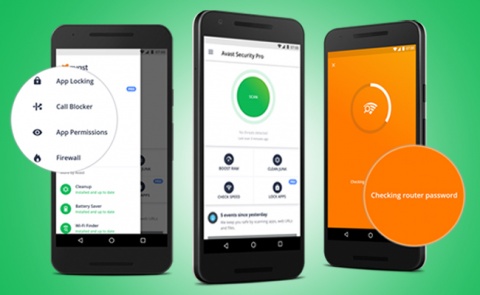
Nowadays, the biggest online threat is surely the privacy protection. The data is very valuable in today’s scenario. Free antivirus apps often prone to the theft of private data. Some antivirus apps available on Play Store are reported to steal personal and traceable information from the users’ device and sell it to third-party apps. The data is later used for advertising purposes.
Another concern related to the free antivirus app is that it consumes more resources than the paid versions. It eventually results in battery draining and device slow-down issues.
So should you go for paid Android Antivirus?
As you know the disadvantages of using free Android antivirus apps, it’s obviously your take whether to go for free or a paid version of antivirus program. Moreover, the paid version of antivirus apps provides some worthy extra features. Some of such features are mentioned below.
App Backup
Many paid antivirus apps on Android allow users to take backup of their important data. So, in case you mislay your data, you can recover it anytime.
Device Lock
In case your smartphone is stolen or someone else tries to unlock your smartphone, the data on your device is at severe risk. And in such situations, the antivirus apps can help you to secure your personal and confidential data. The device will be locked as soon as you change the SIM-card and ask you for the password or other security check option to access the device.
In addition, some programs also allow users to set an intruder system when a wrong passcode is entered. Moreover, there are options to capture the picture of the person trying to access your device without a correct passcode.
Conclusion
Choosing between a free and paid antivirus app for Android can be difficult as the free antivirus apps also provide us with decent services. It can be tough to go with the paid version of apps, but you will feel blessed if you have them. Along with the best antivirus app, you will also get some extra privacy. At a personal level, I prefer a paid antivirus as compared to its free counterparts. We can hope that it works for people in the need of advanced features and privacy settings.
Author Bio
Ruturaj is Founder and CEO at Mobikart. He is very passionate about latest technologies, gadgets, online shopping, SEO and Digital marketing. He likes to read and write about things he loves in his free time.Master Image via Blink Systems
Free or Paid? Which Antivirus is Best for You? | TechTree.com
Free or Paid? Which Antivirus is Best for You?
Is it worth to go for a paid version of antivirus? Let's find out here.
News Corner
- DRIFE Begins Operations in Namma Bengaluru
- Sevenaire launches ‘NEPTUNE’ – 24W Portable Speaker with RGB LED Lights
- Inbase launches ‘Urban Q1 Pro’ TWS Earbuds with Smart Touch control in India
- Airtel announces Rs 6000 cashback on purchase of smartphones from leading brands
- 78% of Indians are saving to spend during the festive season and 72% will splurge on gadgets & electronics
- 5 Tips For Buying A TV This Festive Season
- Facebook launches its largest creator education program in India
- 5 educational tech toys for young and aspiring engineers
- Mid-range smartphones emerge as customer favourites this festive season, reveals Amazon survey
- COLORFUL Launches Onebot M24A1 AIO PC for Professionals







TECHTREE